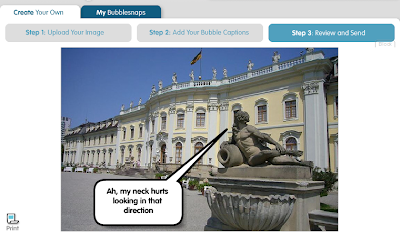"You must navigate a nanobot through a 3D environment of blood vessels and connective tissue in an attempt to save an ailing patient by retraining her non-functional immune cells. Along the way, you will learn about the biological processes that enable macrophages and neutrophils – white blood cells – to detect and fight infections."
Tuesday, 29 November 2011
FAS Immune Attack
A free game to download and install, sadly only available for PC users at the moment. Immune Attack takes the concept of infection and teaches it in a highly engaging way. It's a bit tricky to navigate the nanobot but users will learn a lot about the immune system as they master the controls.
"You must navigate a nanobot through a 3D environment of blood vessels and connective tissue in an attempt to save an ailing patient by retraining her non-functional immune cells. Along the way, you will learn about the biological processes that enable macrophages and neutrophils – white blood cells – to detect and fight infections."
"You must navigate a nanobot through a 3D environment of blood vessels and connective tissue in an attempt to save an ailing patient by retraining her non-functional immune cells. Along the way, you will learn about the biological processes that enable macrophages and neutrophils – white blood cells – to detect and fight infections."
QuizBreak
QuizBreak is a product from Clear (Centre for Language Education and Research) and it offers a Jeopardy! style template for creating quizzes online. Questions can be entered and winning amounts set in any currency. It supports any character set and is therefore particularly useful to language teachers who struggle to find resources or authoring tools. The example below (for Frankenstein) has only one column but you can have up to 7.
Integration:
Integration:
- Use for revision of any topic with more difficult questions winning more money
- Learners can create their own versions to test each other and support their learning
Magisto Video Editing Online
With Magisto you can upload a video and edit it to create something quite different and unique with various special effects. For those who don't have access to powerful editing suites such as iMovie, or for those who are simply baffled by such programs, this is a good place to chop, change and enhance your videos.
Integration:
Integration:
- When you need a video editor but don't have the software or money to buy it, Magisto is an intuitive and free way to edit footage and add effects
- Learners could use for media projects such as an overview of a topic or a summary of an event
- As Magisto can handle several videos at one time, it's a great way of merging clips from various videos without too much hassle
Bubblesnaps
Bubblesnaps allows users to upload pictures and then add speech or thought bubbles to them. It is something which can be done using other programs, but the fact that this is online, requires no downloads and is pretty simple is what makes it worth bookmarking.
Integration:
Integration:
- Learners could use the 'bubbled' pictures to create their own photo-stories or comics demonstrating a concept, narrative or process for virtually any subject
- Add them to your own blog, wiki or VLE to provide a welcome message or instructions
- Make use of them in project work to give voice to an historical or literary character etc.
Science Videos
If you're looking for an engaging explanation of a scientific concept, here are a couple of sites that offer videos for use in the classroom.
Science Mag - aimed at older (secondary) learners and each free video has an accompanying text (which unfortunately is only available via subscription). Videos cannot be embedded, only linked to but this site's well worth a visit. The accompanying overview of the articles could be manipulated for various tasks such as gap-fills, text ordering, true/false exercises etc.
Simple Science - possibly better for younger learners or at least those with a sense of humour! The songs can be memorised and practised among groups of learners or used to listen for particular facts.
Science Mag - aimed at older (secondary) learners and each free video has an accompanying text (which unfortunately is only available via subscription). Videos cannot be embedded, only linked to but this site's well worth a visit. The accompanying overview of the articles could be manipulated for various tasks such as gap-fills, text ordering, true/false exercises etc.
Simple Science - possibly better for younger learners or at least those with a sense of humour! The songs can be memorised and practised among groups of learners or used to listen for particular facts.
Myths and Legends Story Creator
Myths and Legends Story Creator offers the chance to read static or animated stories or create your own using their templates and tools. School registration is required and someone will act as administrator but other than that, it's very straightforward. There are also occasional competitions where writers can enter their stories, but it's a great way to explore mythology and legends, particularly based around the British Isles. It is, however, suitable for all regardless of geographical location.
Integration:
Integration:
- Direct learners to the collection of myths and legends to read with or without audio
- Use as listening practice for EAL learners with gap-fills, true or false tasks etc.
- Register learners to create their own stories; these could be based on research around myths and legends surrounding a given topic or place
- Collaborative projects leading up to the publishing of a story could be used to promote teamworking, planning, research, creativity etc.
Monday, 28 November 2011
Grammar Ninja
Grammar Ninja is a simple game to test parts of speech. It comes in 3 levels and is a silly, fun way to practise recognition of word classes.
Integration:
Integration:
- It may not be the longest of games but as it's in 3 levels, cut down on your preparation time with a ready-to-go differentiated starter activity
- Pair this with Kung-Fu punctuation and you could have a real martial arts theme going on in your YL literacy lessons! (You can read about the concept here)
aXmag
aXmag offers a great service that I haven't seen matched anywhere as yet for its simplicity and intuitiveness. Upload a pdf document of no more than 10MB and within minutes you'll have a flippable book like the one below. Registration is not necessary although if you do register (without charge) you have more editing options available.
Integration:
Integration:
- Another way for learners to publish their work; by using an iframe (like the one above) flippable books can be embedded in websites, wikis and blogs
- Provides an opportunity for learners to go through the entire publishing experience from designing a cover to manipulating layout and finally making it available to the world; an authentic experience with real-world results
- If learners have document in a word-processed format, use a free online tool such as this one to change it to a pdf
Email Cover
Emailcover.com offers a simple way of protecting your email address from spammers. It turns it into a picture which cannot be read by spambots. See an example here.
Integration:
Integration:
- Encourage learners to be Internet-aware by using this tool to protect their privacy; once created the picture can be stored and used whenever there's a need to share email addresses, particularly in public areas
Woices
Woices (World Voices) is a collaborative tool that allows you to make recordings and then pin them to a map. The idea is that you can narrate your own guided tour of a landmark or area and others can search the map to find recordings relevant to their place of interest. It's available as an app for iPhone, Android and Blackberry and so can be used 'on-the-go' by those with the right devices.
Integration:
Integration:
- As this service is available in any language, MFL teachers could get their learners to create guides for their local area and send them to a partner school in a country of the target language
- This site encourages not just factual information but also personal anecdotes and memories as well as general musings so learners could produce something imaginative and pin it to a particular monument or location
- Learners can research specific locations for their literary heritage, place in history, changes through time and much more before uploading the fruits of their labour to the site
- As part of a Geography (?) project, learners could use QR Codes on their posters or other materials linking to one of their recordings on the map
Cartoonize.net
There are quite a few sites out there offering a service to create cartoons of yourself but this one (click here) allows you to upload photos and then it 'cartoonizes' them. The few samples that I tried came out really well. You can upload from your computer or from a url for easy usage.
Integration:
Integration:
- For security conscious schools, this tool allows your learners to create photo-stories featuring themselves which can then be stylised using Cartoonise.net; the photo-stories can be used to illustrate scientific concepts, historical events, literary adaptations, mathematical explanations - the possibilities are numerous
- Learners can create recognisable avatars for their online presence, safe in the knowledge that they'll be unlikely to be identified on the street from them
If you like this, check out Be Funky too!
Monday, 14 November 2011
Bibme & Other Bibliography Tools
Bibme is a service which allows you to build a bibliography very easily. While I've been using Easybib up to now, the advantage of Bibme is that it allows for more formats; MLA, APA, Chicago, & Turabian to be exact, compared to the one choice of free format (MLA) offered by Easybib. For those seeking a free Harvard generator, you might like to try citethisforme.com.
Integration:
Integration:
- Use this service as a simplified way for learners to get used to referencing their sources
- Bibme includes a range of citations from websites to films, newspapers to journals - learners can see how easy it is to avoid plagiarism by listing their sources appropriately
- The manual guide on Bibme offers guidance on how to assemble a reference, so the skill of manually creating bibliographic references is not lost
Thursday, 10 November 2011
Story Wheel App for iPad & iPhone
Story Wheel is an app where storymaking becomes collaborative and fun. By spinning a virtual wheel a picture appears. When ready, press record to capture up to 30 seconds of the story's narration. Spinning the wheel again produces another picture which the next (or same) 'player' can use to carry on the narrative until the story is complete. Watch the video below for an overview. (You could use the idea for a paper-based activity following the same principle of picture prompts.)
My 5-year-old son loves this app and is delighted to send out his creations via the 'share' (via email) function on the iPad.
My 5-year-old son loves this app and is delighted to send out his creations via the 'share' (via email) function on the iPad.
Integration:
- Take the pressure off weak writers while still providing opportunities for them to create stories.
- Use the recordings to guide learners in their writing; it will be easier for them to produce meaningful texts verbally before focusing on the technical aspects of writing.
- Print off icons of the various story elements so learners have the opportunity to try before recording.
- Use in foreign-language classrooms - no reason it has to be in English!
Just Beam It!
Justbeamit.com is a very handy way of transferring large files up to 2GB. Simply drag the file onto the screen and a unique url is generated that you can share with whomever you like. The person you have shared with simply clicks the link to download the file. The video below shows you how to use the service.
- Learners can use this to transfer homework to each other and to submit larger assignments to you, especially when a shared server is down or unavailable.
Saturday, 5 November 2011
SlideShark
SlideShark is a free app that allows you to convert PowerPoint slideshows for viewing on the iPad. It maintains the animations and transitions so you get the full effect of the original slideshow. A great tool for teachers and learners who have used Windows in the past and are looking for an easy way to present their slideshows on the iPad.
Here's a video explaining how to use it.
Here's a video explaining how to use it.
Subscribe to:
Comments (Atom)